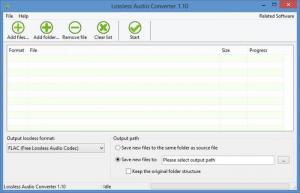Lossless Audio Converter
1.10
Size: 2.77 MB
Downloads: 4429
Platform: Windows (All Versions)
As the name points out, this is an application that can be used to convert audio files. Lossless Audio Converter provides support for the following audio formats: FLAC, WAV, WMA, WV, APE, M4A ALAC. Audio files can be converted one at a time or in batch. The conversion process will not take long to complete.
Three simple steps go into getting Lossless Audio Converter up and running on a PC. Those three simple steps are: download an installer; run the installer you downloaded; go through the instructions presented by a setup wizard. The nice thing is that the whole installation process is effortless; it goes along smoothly and rapidly.
From top to bottom, you will see the following on Lossless Audio Converter’s interface: buttons to load files or folders into the application; a list of all the audio files you loaded into the application; a section to select the output format and output location. If you’ve used audio converters in the past, you would immediately feel at home with Lossless Audio Converter.
The following formats are supported by Lossless Audio Converter for the input and output: FLAC, WAV, WMA, WV, APE, M4A ALAC. This means that you can convert FLAC to WAV, WMA to APE, WAV to WMA, and so on. Converting files with Lossless Audio Converter is a simple 3-step process: load the files you want to convert, pick the output format and location, launch the conversion process and wait for it to complete.
Lossless Audio Converter is free to use for an evaluation period of 14 days. A prompt reminding you of this fact will show up every time you launch the trial version.
Lossless Audio Converter provides support for multiple audio formats and makes it quite easy to convert audio files from one format to another.
Pros
The installation process will go along smoothly and rapidly. You will immediately feel at home with Lossless Audio Converter’s interface. Several audio formats are supported for the input and output. Batch conversion is supported. Using Lossless Audio Converter is a very simple matter.
Cons
Trial limitations: nag screen, 14-day trial.
Lossless Audio Converter
1.10
Download
Lossless Audio Converter Awards

Lossless Audio Converter Editor’s Review Rating
Lossless Audio Converter has been reviewed by George Norman on 03 Apr 2014. Based on the user interface, features and complexity, Findmysoft has rated Lossless Audio Converter 4 out of 5 stars, naming it Excellent